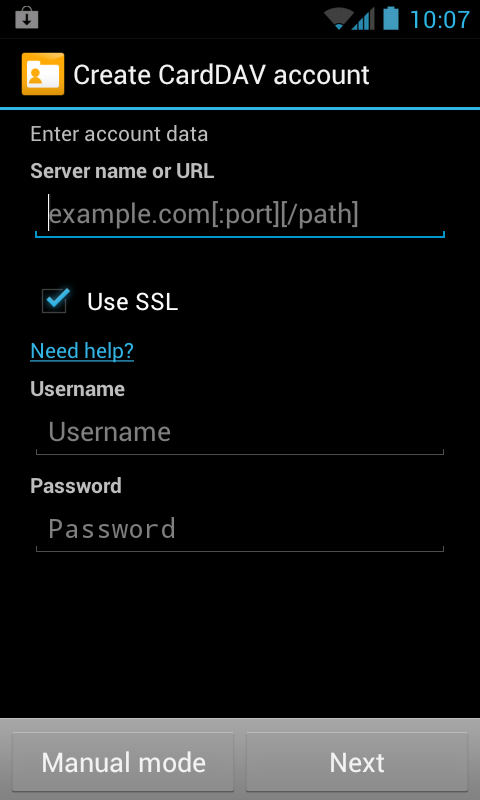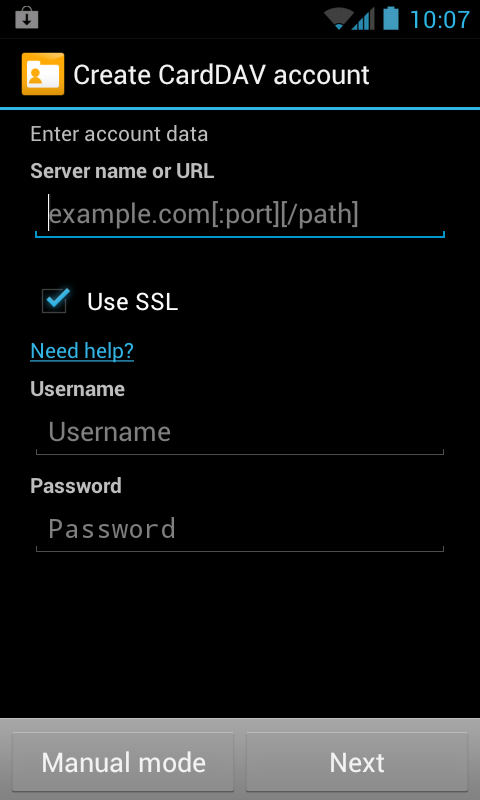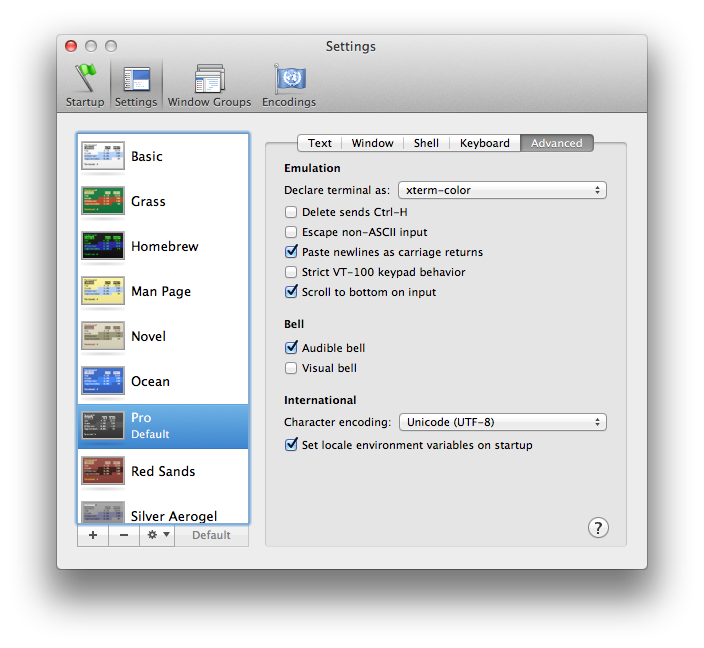I managed to get iCloud Contact Sync working on Android devices, this should work for every single CardDav compatible device.
On Android, install a CardDav app, this
one is great and free.
- Add an account in CardDav
- For Server name enter https://contacts.icloud.com
- Make sure SSL is checked
- For username enter your iCloud username (example [email protected]) and password enter your iCloud password.
- Press Ok, wait a few seconds for it to confirm
And voilla, your iCloud contacts now sync with your Android device, it may take a few minutes for them to show up.
I hope this helps
Update: You may also wish to enable two-way sync with iCloud, I've enabled this and have had no issues.
OS X Lion has changes to its DNS system. The old command for clearing DNS cache no longer works by itself and becomes rather annoying when you want to clear your DNS cache.
It now takes two commands to clear the cache instead of one, you still need to run the old command dscacheutil -flushcache but you also need to kill the DNS service.
dscacheutil -flushcache
sudo killall -HUP mDNSResponder
The second command will prompt for your password, this is normal since you need root privileges to kill the service.
After upgrading to OS X Lion, I found when using SSH that the cursor would loose track, and if I pressed backspace it would delete things that the cursor was not on.
This is due to that OS X lion automatically sets Terminal to xterm-256color, and many distributions of Linux, BSD etc don't support 256color.
The easiest way to fix this is to set Terminal.app to use xterm-color, which is very easy. Simply open up Terminal, goto Preferences, click the default profile, click Advance and set the Terminal to xterm-color.
Then just close the Terminal window and restart it.